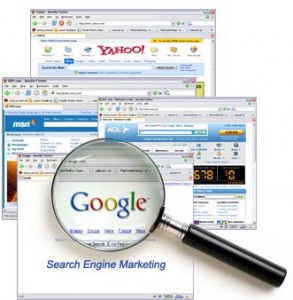In a recent post on common SEO mistakes, we pointed out that using photos instead of text isn’t usually a good strategy, as search engines can’t “read” a picture. As one of our commenters pointed out, adding “alt text” to your images is a good way to get around this issue, and today we’ll show you how easy this is to do.
We’ll use our wordpress.org blogging platform as our example here, but if you’re not using wordpress.org chances are the process will be similar.
1. Start up a new blog post and click the option to insert a picture.
2. Once you’ve chosen and uploaded your picture, find the box marked “alternate text” in the upload window:
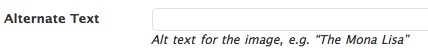
3. Write a short, simple description of your picture in the box spelling out exactly what it is.
4. Hit upload to add in your image.
That’s really all it takes to make sure Google and other search engines will be able to read your images. It’s a small part of the SEO puzzle, but an easy one to add in to give your website an extra boost.
Related posts: